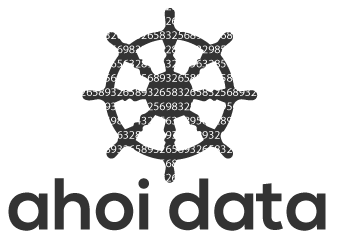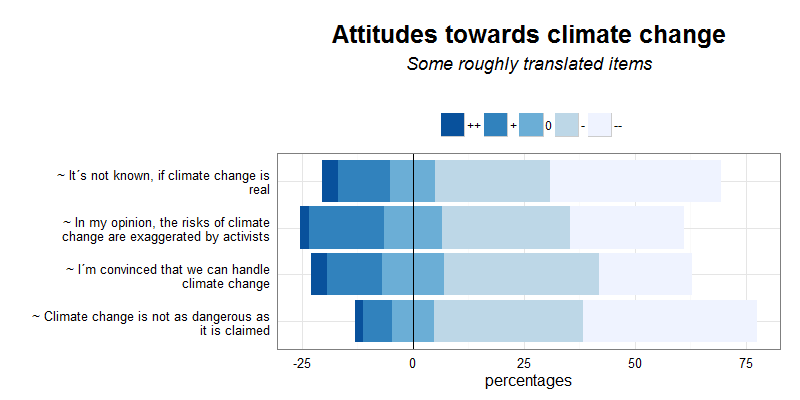Questionnaires in the social sciences often include rating items to measure the variability of peoples´ attitudes towards something. Respondents are given a statement and have to report how much they agree or disagree on a 5- or 7-point-scale. A set of rating-items like these can be combined to a likert-scale. It´s also common to build an index-value for the respondents, if the items meet certain criteria of quality. There´s still some controversy, if it´s adequate to use ranked (ordinal) data like likert-items to calculate means. Most researchers think it´s approriate if the scale has at least 5 points and the variable can be considered as an ordinal measure of a continuous attitude.
Anyway. Visualization of the data ist always a good starting point. For this purpose, there are a lot of R-Packages like the HH-Package with its Likert-Function, or the likert-package from Jason Bryer and last, but not least: The sjp.likert-Function from Daniel Lüdecke, which would be my favourite.
All these packages produce sophisticated and very appealing plots. Under its hood, the HH-package uses lattice and the likert and sjPlot package are build on ggplot2. I tried HH-package, but as a ggplot2-user i realized, it would take me too long to figure out the little details. The other two packages could do what i want, but they both need raw-data (SPSS-like) and can´t work with already aggregated data. Both also have distinct kinds of dealing with the „neutral“-category of the items.
Long story short, i decided to use ggplot2 directly instead of using packages build on ggplot2 that have developed a lot of complexity on their own.
The Plot
This plot is a small example. If the code seems too messy to you, or you think the plot can be improved: i´m always interested in how to make things better, please leave a comment.
For example, one could criticize, that the x-axis isn´t meaningful, because of the neutral-category should not be splitted in negative/positive like this. So perhaps, the vertical line and the x-axis-labels should be removed. On the other hand, the HH-Plot likert-function does it the same way. It would be possible to add percentage-values inside the stacked bars, but i think that would be too much. I decided, to make a stacked-frequency table with the sjPlot-Package to complement my likert-plot.
And this is the code, i´ve written:
library("plyr")
library("dplyr")
library("ggplot2")
# example data
Variable<-c("1","1","1","1","1","2","2","2","2","2","3","3","3","3","3","4","4","4","4","4")
level<-c(5,4,3,2,1,5,4,3,2,1,5,4,3,2,1,5,4,3,2,1)
perc_w<-c(3.70,11.80,10.10,25.80,38.60,2.00,16.90,13.25,28.80,25.80,1.80,6.50,9.35,33.60,39.40,3.50,12.40,14.10,34.80,21.10)
df<-data.frame(Variable,level,perc_w)
df$perc_w<-as.numeric(df$perc_w)
df$level<-as.factor(df$level)
# item text
items<-c("~ It´s not known, if climate change is real",
"~ In my opinion, the risks of climate change are exaggerated by activists",
"~ Climate change is not as dangerous as it is claimed",
"~ I´m convinced that we can handle climate change")
df$Variable<-as.character(df$Variable)
df$Variable[df$Variable==1]<-items[1]
df$Variable[df$Variable==2]<-items[2]
df$Variable[df$Variable==3]<-items[3]
df$Variable[df$Variable==4]<-items[4]
df$Variable<-as.ordered(df$Variable)
# calculate halves of the neutral category
df.split <-df %>% filter(level==3) %>% mutate(perc_w=as.numeric(perc_w/2))
# replace old neutral-category
df<-df %>% filter(!level==3)
df<-full_join(df,df.split) %>% arrange(level) %>% arrange(desc(Variable))
#split dataframe
df1<-df %>% filter(level == 3 | level== 2 | level==1)
df2<-df %>% filter(level == 5 | level== 4 | level==3) %>% mutate(perc_w = perc_w *-1)
# automatic line break
df1$Variable <-str_wrap(df1$Variable, width = 41)
df2$Variable <-str_wrap(df2$Variable, width = 41)
# reorder factor "Variable"
df1$Variable <- factor(df1$Variable, levels=rev(unique(df1$Variable)))
df2$Variable <- factor(df2$Variable, levels=rev(unique(df2$Variable)))
#Plot
p<-ggplot() +
geom_bar(data=df1, aes(x = Variable, y=perc_w, fill = level, order = -as.numeric(level)),position="stack", stat="identity") +
geom_bar(data=df2, aes(x = Variable, y=perc_w, fill = level, order = as.numeric(level)),position="stack", stat="identity") +
geom_hline(yintercept = 0, color =c("black"))+
theme_bw() +
coord_flip() +
guides(fill=guide_legend(title="",reverse=TRUE)) +
scale_fill_brewer(palette="Blues", name="",labels=c("--","-","0","+","++")) +
labs(title=expression(atop(bold("Attitudes towards climate change"),
atop(italic("Some roughly translated items"),""))),
y="percentages",x="") +
theme(legend.position="top",
axis.ticks = element_blank(),
plot.title = element_text(size=25),
axis.title.y=element_text(size=16),
axis.text.y=element_text(size=13),
axis.title.x=element_text(size=16),
axis.text.x=element_text(size=13),
legend.title=element_text(size=14),
legend.text=element_text(size=12)
)
p