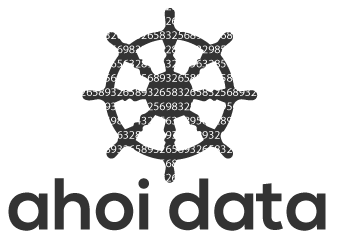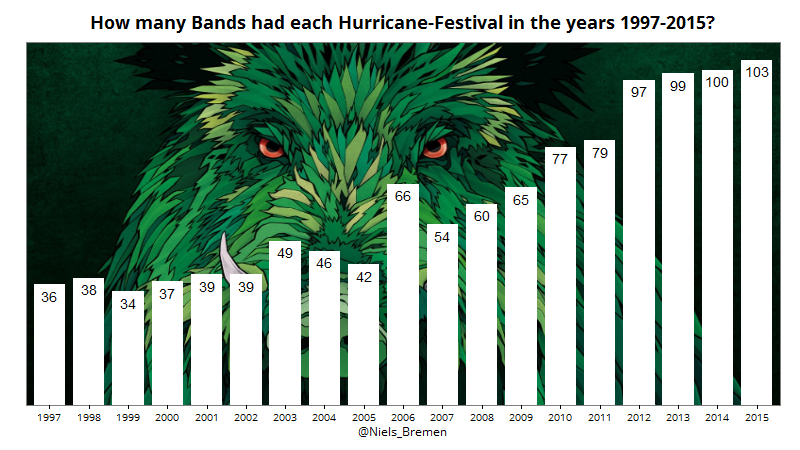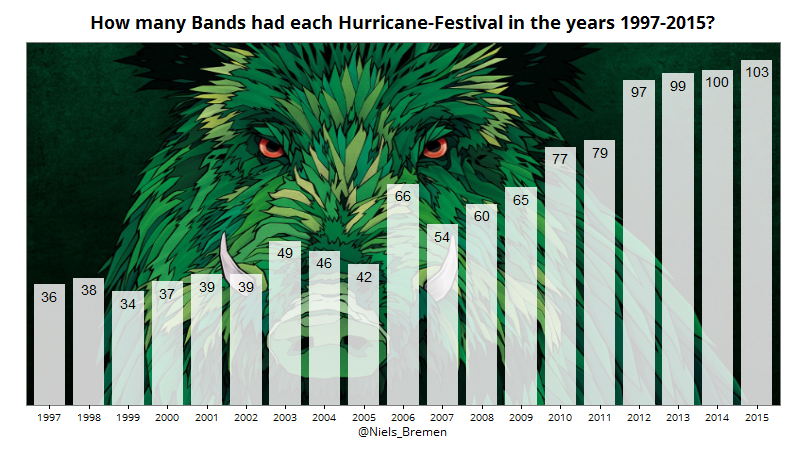The Hurricane Festival is taking place again this june. It could be interesting to have a look on its development over the years. In this case, the amount of bands for each year.
First, i gathered some data from Wikipedia and put it in a csv-file. You can access the data here:Hurricane Festival Bands 1997-2015.
A simple barplot is the best way to plot this data. But to make it a little more appealing, i want to use a custom font and a wallpaper from the Hurricane Festival website. But before i start plotting, i need to get the data in shape.
#These packages will be needed
library("dplyr")
library("tidyr")
library("ggplot2")
library("jpeg")
library("grid")
library("extrafont")
# read in the data
hurricane<-read.csv("Gesamt_1997_2015.csv", header=F, sep=";")
colnames(hurricane)<-c("bands","year")
With some Dplyr-magic we aggregate the count of bands per year:
# Group by year and count the number of bands in each year plot.df<- hurricane %>% group_by(year) %>% summarise(count=n()) plot.df$year<-as.factor(plot.df$year)
I want to use the font „Open Sans“. You can download the font here Open Sans. Then you have to import it in R using the „extrafont“-package.
font_import(paths="/Open_Sans/") loadfonts(device="win") #otherwise i get errors on my windows-PC fonts()
As the title of this blog-entry suggests, i also want to use jpg-background for my graph. I downloaded the wallpaper from the Hurricane Festival from here http://www.hurricane.de/de/interaktiv/downloads/.
Now we can plot the data:
# Import the Wallpaper
img <- readJPEG("wallpaper-hurricane-1920-1080.jpg")
# start plotting
plot<-ggplot(plot.df,aes(x=year,y=count)) +
annotation_custom(rasterGrob(img, width=unit(1,"npc"), height=unit(1,"npc")),
-Inf, Inf, -Inf, Inf) +
scale_y_continuous(expand=c(0,0), limits = c(0,max(plot.df$count)*1.05))+
geom_bar(stat="identity",fill="white",width=0.8)+
geom_text(aes(label=plot.df$count), vjust=1.5,colour="black") +
theme_bw() +
theme(text=element_text(family="Open Sans"),
plot.title = element_text(size = rel(1.5), face = "bold", vjust = 1.5),
axis.line=element_blank(),
axis.text.y=element_blank(),
#axis.title.x=element_blank(),
axis.title.y=element_blank(),
axis.ticks.y = element_blank()) +
ggtitle("How many Bands had each Hurricane-Festival in the years 1997-2015")+
labs(x="@Niels_Bremen")
plot
With „alpha=0.85“ the bars become a little bit transparent, so you can see a bit more of the background-image.
plot<-ggplot(plot.df,aes(x=year,y=count)) +
annotation_custom(rasterGrob(img, width=unit(1,"npc"), height=unit(1,"npc")),
-Inf, Inf, -Inf, Inf) +
scale_y_continuous(expand=c(0,0), limits = c(0,max(plot.df$count)*1.05))+
geom_bar(stat="identity",fill="white",width=0.8, alpha=0.85)+
geom_text(aes(label=plot.df$count), vjust=1.5,colour="black") +
theme_bw() +
theme(text=element_text(family="Open Sans"),
plot.title = element_text(size = rel(1.5), face = "bold", vjust = 1.5),
axis.line=element_blank(),
axis.text.y=element_blank(),
#axis.title.x=element_blank(),
axis.title.y=element_blank(),
axis.ticks.y = element_blank()) +
ggtitle("How many Bands had each Hurricane-Festival in the years 1997-2015?")+
labs(x="@Niels_Bremen")
plot
By the way, this is what the plot would look like with ggplot2-defaults:
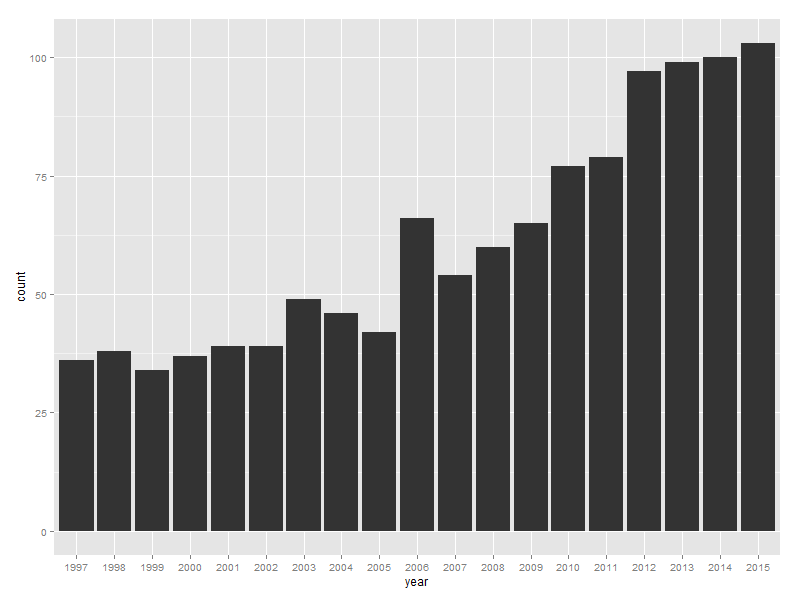
Not that bad, for just one line of code.
ggplot(plot.df,aes(x=year,y=count)) +geom_bar(stat="identity")
Anyway, here are some further graphics:
Here, i tried to give one point for each time a band has played at hurricane-festival. I tried to use an icon (png-file) of a hand instead of a point, but haven´t figured out how to do it.
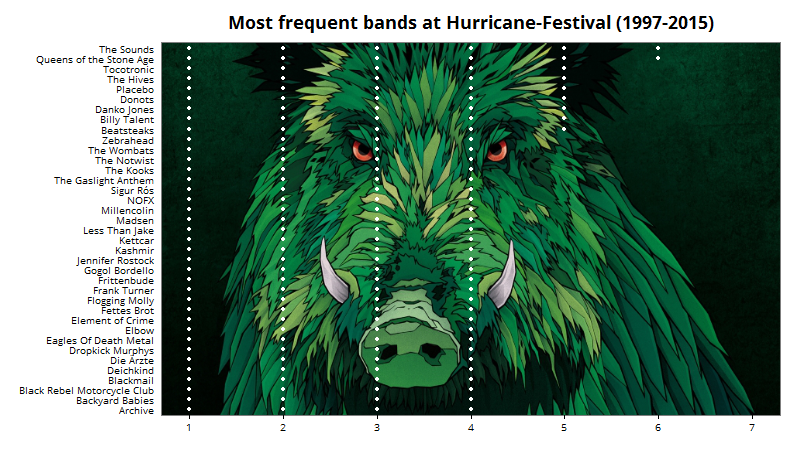
#only the Top29 Bands
plot.df2<-count.bands %>%
filter(min_rank(desc(count)) <= 29) %>%
arrange(desc(count))
#Preparing data for the plot
plot.df3 <- data.frame(band = rep(plot.df2$bands, plot.df2$count),
count = unlist(lapply(plot.df2$count, seq_len)))
#load font
font_import(paths="e:/Blog/Hurricane/Open_Sans/")
loadfonts(device="win")
fonts()
#background
img <- readJPEG("e:/Blog/Hurricane/wallpaper-hurricane-800x450.jpg")
#plotting
ggplot(plot.df3, aes(x = count, y=reorder(band,count))) +
annotation_custom(rasterGrob(img, width=unit(1,"npc"), height=unit(1,"npc")),
-Inf, Inf, -Inf, Inf)+
geom_point(colour="white") +
scale_x_continuous(limits=c(1, 7), breaks=seq(1,7, by=1)) +
theme_bw() +
ggtitle("Most frequent bands at Hurricane-Festival (1997-2015)")+
theme(text=element_text(family="Open Sans"),
plot.title = element_text(size = rel(1.5), face = "bold", vjust = 1.5),
axis.title.y=element_blank(),
axis.ticks.y = element_blank(),
axis.title.x=element_blank())
As a last plot, i did a wordcloud from all Bands that ever played at Hurricane.
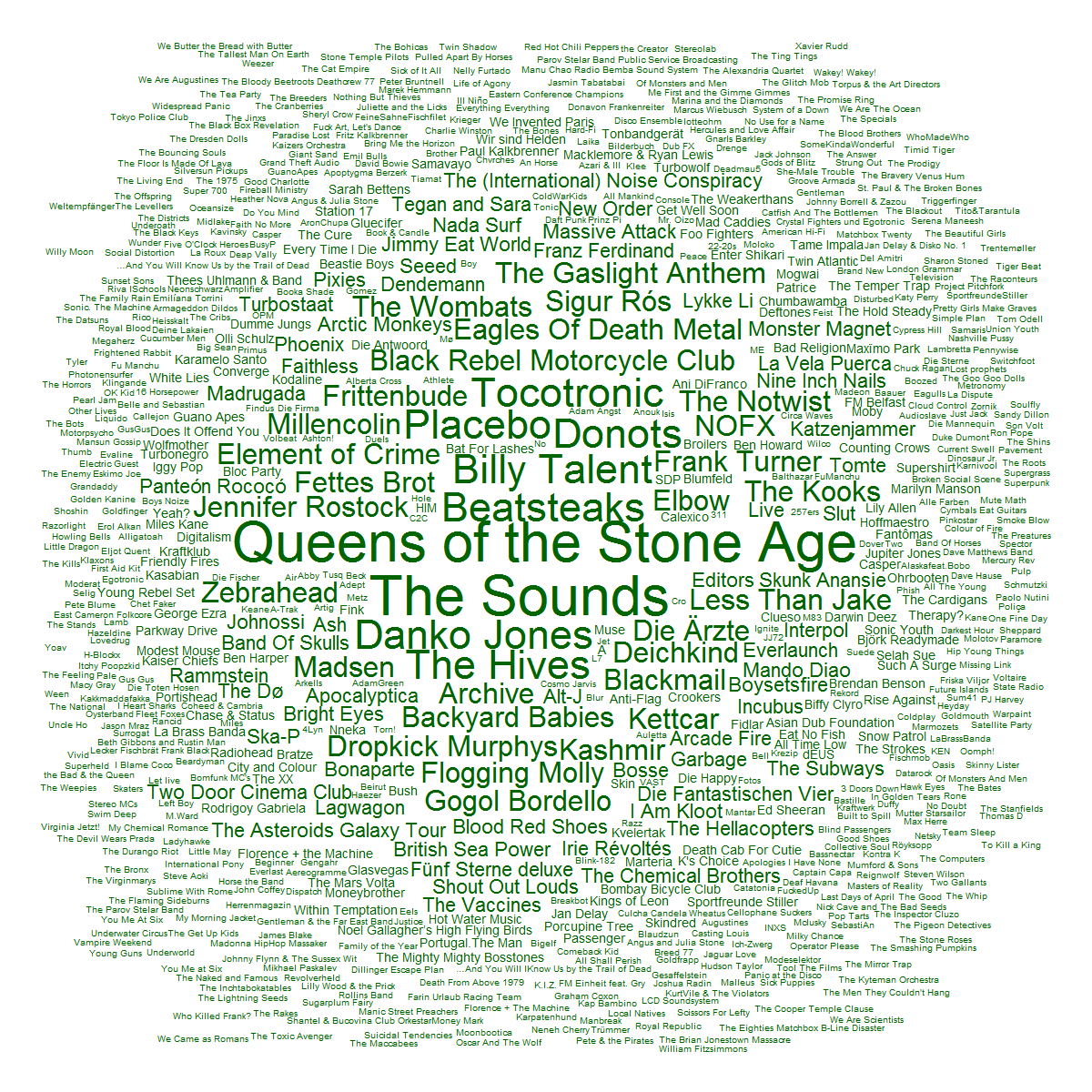
library(wordcloud)
library(RColorBrewer)
#Plot and save wordcloud image
png('e:/wordcloud_hurricane.png', width=1200,height=1200,res=260)
wordcloud(count.bands$bands, count.bands$count2,
scale = c(1.4, .2),
min.freq=1,
max.words=Inf,
random.order=FALSE,
rot.per=0,
colors="Darkgreen",
bg = "transparent")
dev.off()